
Get to know the Progress Information Hub, your one-stop-shop for documentation, tutorials, videos, and more for your favorite products.
The Progress Information Hub (referred to as the Hub) is a self-service content portal where customers can find relevant and technically up-to-date information about Progress products. The Hub is the centralized location for all product content including documentation, videos, and tutorials. Currently the Hub offers OpenEdge and Corticon content. We expect to add DataDirect, MoveIt and WhatsUp Gold content in the next few months. You can also access the Customer Validation Program (CVP), Progress Communities, and Progress Knowledge Base articles from the Hub. This blog highlights features that will enhance your experience with the Hub.
Use the Powerful Search
Gone are the days of browsing a book Table of Contents or index seeking relevant information. Search is now the primary tool for locating information to help you do your job. The Progress Information Hub has powerful search capabilities which make it easy to find what you need quickly. Simply enter what you’re looking for in the Search box and all the applicable content topics, results from Progress Communities, and relevant Knowledge Base articles appear.
The Hub gives you a few ways to find what you are looking for…
• On the main landing page of the Hub, search all available products or limit your search to a specific product such as OpenEdge. As we add product releases to the Hub, you will be able to filter on a specific release when performing a search.
• Within product pages, Search for content within the entire collection of product topics or topics within a specific publication. You must be in a topic page to see the Current Publication filter on Search.
• Filter the results by product and release or by content type (books, videos, and tutorials).
As you iteratively search the Hub, the site’s machine learning kicks-in returning the results most relevant to your search request.
Corticon is on the Hub
Corticon is the most recent Progress product to offer their content on the Hub. Use the Corticon Information Hub to access content for the Corticon 6.1 release. Further enhancements to the Corticon content are in development but for now you can use the Hub’s robust Search capability to find relevant topics in the Corticon content.
How Do I Get PDFs?
PDF versions of the books are available from the Bookshelf tile on the Hub. Once you are in the Bookshelf, click a title. Click the Download PDF icon, and then download just the topic, the topic and all its subtopics, or the entire publication.
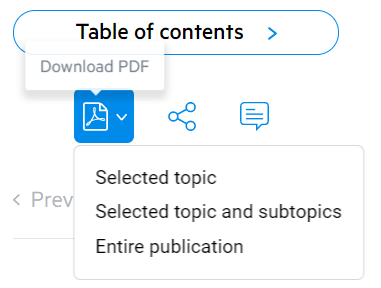
You can also get the complete set of PDFs from this Community page.
We updated the zip file for the OpenEdge 12.0 PDFs to include the start.html page. You can download this updated zip file from this location. An updated zip for the OpenEdge 12.1 PDFs will be available soon. We are currently doing the final testing and validation.
Where Does the Progress Content Team Go From Here?
Improving the Hub is an ongoing effort and we want your input. Take our survey at www.surveymonkey.com/r/ProgressHub.
You can also provide feedback via the Send Feedback icon on a topic page.
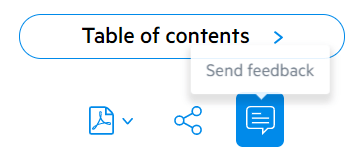
Donna Micozzi is Information Architect for the Progress Information Hub and the OpenEdge, Corticon and Ipswitch products.

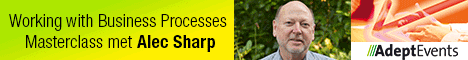
29 en 30 oktober 2025 Deze 2-daagse cursus is ontworpen om dataprofessionals te voorzien van de kennis en praktische vaardigheden die nodig zijn om Knowledge Graphs en Large Language Models (LLM's) te integreren in hun workflows voor datamodel...
3 t/m 5 november 2025Praktische workshop met internationaal gerenommeerde spreker Alec Sharp over het modelleren met Entity-Relationship vanuit business perspectief. De workshop wordt ondersteund met praktijkvoorbeelden en duidelijke, herbruikbare ri...
17 t/m 19 november 2025 De DAMA DMBoK2 beschrijft 11 disciplines van Data Management, waarbij Data Governance centraal staat. De Certified Data Management Professional (CDMP) certificatie biedt een traject voor het inleidende niveau (Associate) tot...
25 en 26 november 2025 Worstelt u met de implementatie van data governance of de afstemming tussen teams? Deze baanbrekende workshop introduceert de Data Governance Sprint - een efficiënte, gestructureerde aanpak om uw initiatieven op het...
26 november 2025 Workshop met BPM-specialist Christian Gijsels over AI-Gedreven Business Analyse met ChatGPT. Kunstmatige Intelligentie, ongetwijfeld een van de meest baanbrekende technologieën tot nu toe, opent nieuwe deuren voor analisten met ...
8 t/m 10 juni 2026Praktische driedaagse workshop met internationaal gerenommeerde spreker Alec Sharp over herkennen, beschrijven en ontwerpen van business processen. De workshop wordt ondersteund met praktijkvoorbeelden en duidelijke, herbruikbare ri...
Alleen als In-house beschikbaarWorkshop met BPM-specialist Christian Gijsels over business analyse, modelleren en simuleren met de nieuwste release van Sparx Systems' Enterprise Architect, versie 16.Intensieve cursus waarin de belangrijkste basisfunc...
Deel dit bericht