
A few months ago, I heard about a new solution that lets you run any application you want in a web browser. Frame puts it like this: "Run any software in a browser. Secure, software-defined workspaces. Any cloud. One seamless experience on all your devices." This statement grabbed my attention, so I delved into the world of Frame (and also had a Skype meeting with Ruben Spruijt, the company's CTO) to find out what it can do for companies nowadays.
But first, I’ll tell you a little about Frame’s history. MainFrame2 was founded in 2012 with the promise that it could run any Windows-based application in the cloud. This included applications like AutoCAD or Adobe Photoshop that, until that point, had required powerful workstations or powerful VDIs. In March 2015, the company rebranded, taking on the simple name Frame. The main reason for this was that they wanted to serve all customers and not only software vendors, who were the early adopters of Frame.
The Frame protocol is based on H.264, which is currently the standard in video compression over the internet. It provides good video quality at substantially lower bit rates. Since video is not that different to remote applications, the people at Frame created their own protocol that would let them run all kinds of applications remotely. The result was the Frame Remoting Protocol, which has adaptive QoS capabilities and its own adaptive codec.
In the past, Frame was only available on Amazon Web Services (AWS), but it is now also available on all kinds of cloud services like AWS GovCloud, AWS C2S, Azure and Azure Government (there are 50+ regions that support these providers), private clouds and other public cloud platforms. It will also be released to Google Cloud in 2018. Frame can be used as a multi-cloud solution, which means you can connect resources from AWS and Azure (and Google Cloud in 2018), but without vendor lock-ins, all while managing the solution from a single management console.
Access delivery
Access can be delivered in three ways. You can deliver an app or desktop through:
1. The Launchpad: you log in through a web browser and get your application(s) and/or desktop in your web browser. This is similar to the Citrix Storefront interface, but without the need for a client.
2. An embedded player: this is an interactive Frame application that looks like a YouTube video player.
3. An API: this lets you integrate Frame applications into custom workflows, for example you can make Frame applications available in your own portal interface or in the VMware Workspace ONE interface (see this blog post).

Launchpad interface example.
Integration
But what about integration with networks like VPNs, storage solutions like Dropbox or identity authentication services like Azure Active Directory? Well, Frame has a lot of options for these three important aspects. Utility Server is also an interesting solution that is often used for them.
Authentication/identity management:
• You can connect to classic Active Directory integrated resources such as File/Print and SQL services within Frame-powered applications and desktops.
• Two-factor authentication is supported.
• Integration support for Azure Active Directory, VMware Identity Manager, Google Sign-In, Ping, Okta and others. Further integration can be done using Security Assertion Markup Language (SAML) 2.0, OAuth 2, Open ID Connect or custom protocols.
Storage management:
• Users can upload and download files from their local PC or a USB stick, thanks to the user-friendly browser interface.
• Access to persistent home and group (SMB) folders can also be provided by Frame as a service (in the form of personal and team persistent drives). If you have existing file shares, you can easily connect them to Frame, either from an on-premises location, from your own AWS VPC/Azure VNET, Express Route (Azure) or Direct Connect (AWS).
• Frame gives users native access to storage services such as Dropbox, Box, Google Drive and (soon) Microsoft OneDrive, using its own Frame storage drivers. This is possible because of Frame’s unique file system filter driver, which talks to cloud-based storage systems through an API, while at the same time acting as a network drive in the file system.
Network management:
It will often be necessary to link up your corporate network to the cloud and let Frame virtual machines access your local resources. Some examples include letting your Frame application connect to an on-premises database server or your Frame application having to acquire a licence from your on-premises licence server. Frame supports many VPN solutions to enable access to your on-premises business data.
Security:
Frame is secure because the applications run in the cloud, not locally on your computer, and the data never leaves the secure data centre. Most importantly, when you have finished working, the session is terminated and the virtual machine you have used is destroyed. This prevents security breaches and unauthorised access.
The encrypted Frame protocol guarantees secure communication between the device and the cloud, whereby the two networks are isolated, and the Frame protocol is the only thing bridging the gap between them. Read this use case for more information (Web browser: Securing your most vulnerable entry point).
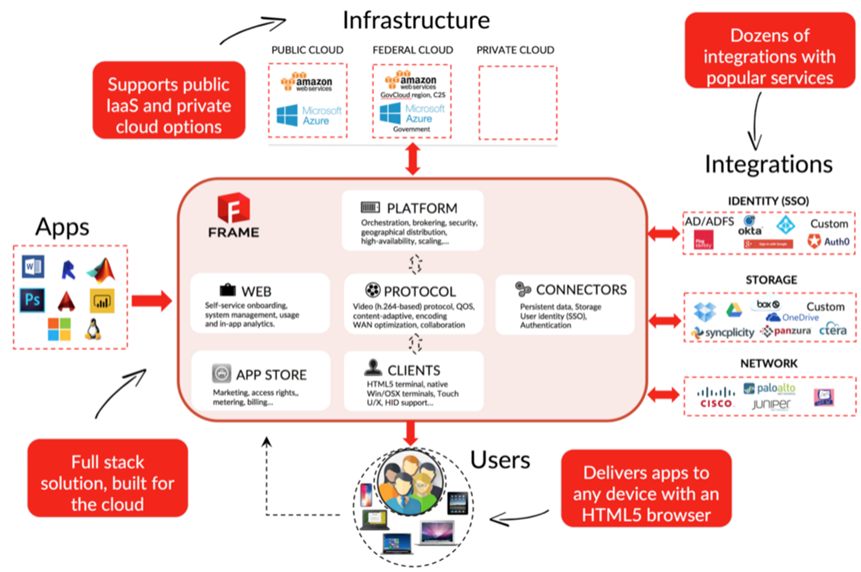
How Frame works and integrates.
Costs
Well, the big question is how much does Frame cost? I tried to find an answer to that and had to do a few calculations. However, my calculations only apply to US data centres. To get prices for European data centres, you need to contact Frame. Still, I did a calculation based on US dollars and US data centres and I think it will give a good indication for European data centres too. But since Frame is developing quickly, the company expects to have an online calculator AND the ability to automatically configure and deploy your Frame environment at your location (US and EU) in just a few weeks' time. You will then be able to use your own AWS/Azure subscription or run an AWS/Azure subscription through Frame.
There are 3 different plans: Standard, Pro and Enterprise. You also need to buy credits for your hourly usage under the Standard and Pro plans, and 1 credit costs $0.01.
The Standard plan costs $20 per user per month, plus hourly usage, starting from a minimum of 5 users up to a maximum of 25 users.
The Pro plan costs $30 per user per month, plus hourly usage, starting from a minimum of 5 users and up to a maximum of 50 users.
For the Enterprise plan, you have to call Frame to get a custom quote. Unlimited users are possible under this plan, but I can’t give you any further information because it is not publicly available.
To find out about the features of each plan, take a look at Frame’s pricing page.
I used the information from the Frame site in making my calculations for the Standard and Pro plans, and based them on the following assumptions:
• 8 hours per working day and 20 working days a month.
• An Air 4GB with 2vCPU is the only system available on the Standard plan.
• Credits are used to rent cloud computing services on Frame.
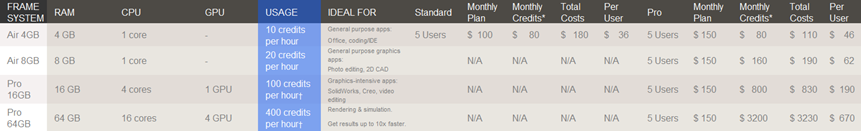
Credit usage rate for North America.
To come up with a monthly calculation for an Air 4GB system with 1 core based on the Standard plan, I calculated 8 (hours per working day) * 20 (working days a month) = 160 (hours) * 5 (minimum number of users) = 800 hours * $0.01 (cost of credits per hour) = $80 + 5 (users) * $20 (monthly fee per user for the Standard plan) = $180.
This means that, for 5 users, you can get an average workplace for $180, which equates to $36 a month per user. This significantly brings down your TCO for an average workplace and also has the advantage of your workplace being available everywhere. Remember that the RDS-SAL (Microsoft Remote Desktop Services Subscription Access Licences) are included in every plan.
There is also a Frame platform subscription for ISV and Managed Service Providers/strategic partners, such as VMware. Frame can provide information about these costs.
The future of Frame
Everybody knows that the cloud is the present and the future and personally, I think Frame’s format is very good, even when you don’t consider the whole Cloud hype. You can offer Frame to your customers/clients in a matter of minutes and use it to run any application you want. Another big advantage is that you pay per user, but that depends on which cloud provider you are using, e.g. AWS and/or Azure. Last but not least, AWS has been a supplier and partner right from the beginning of Frame. Microsoft is a strategic investor and partner and in September last year, Frame struck up a partnership with VMware to launch Workspace One App Express. To find out more about Workspace One App Express, click here.
Of course Frame costs money, but if you compare this with buying and depreciating your own infrastructure, I think that in some cases Frame may well be a good alternative to other remote app/desktop options.
Sources:
https://fra.me/
YouTube: Quick Demo - Running Windows Apps in the Cloud on Frame
Deze blog verscheen eerder op www.centric.eu/craft
Craft Expert George de Vries is onderdeel van Team Cloud binnen Craft, hét groeiprogramma voor IT’ers (powered by Centric).

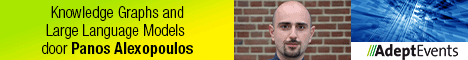
29 en 30 oktober 2025 Deze 2-daagse cursus is ontworpen om dataprofessionals te voorzien van de kennis en praktische vaardigheden die nodig zijn om Knowledge Graphs en Large Language Models (LLM's) te integreren in hun workflows voor datamodel...
3 t/m 5 november 2025Praktische workshop met internationaal gerenommeerde spreker Alec Sharp over het modelleren met Entity-Relationship vanuit business perspectief. De workshop wordt ondersteund met praktijkvoorbeelden en duidelijke, herbruikbare ri...
17 t/m 19 november 2025 De DAMA DMBoK2 beschrijft 11 disciplines van Data Management, waarbij Data Governance centraal staat. De Certified Data Management Professional (CDMP) certificatie biedt een traject voor het inleidende niveau (Associate) tot...
25 en 26 november 2025 Worstelt u met de implementatie van data governance of de afstemming tussen teams? Deze baanbrekende workshop introduceert de Data Governance Sprint - een efficiënte, gestructureerde aanpak om uw initiatieven op het...
26 november 2025 Workshop met BPM-specialist Christian Gijsels over AI-Gedreven Business Analyse met ChatGPT. Kunstmatige Intelligentie, ongetwijfeld een van de meest baanbrekende technologieën tot nu toe, opent nieuwe deuren voor analisten met ...
8 t/m 10 juni 2026Praktische driedaagse workshop met internationaal gerenommeerde spreker Alec Sharp over herkennen, beschrijven en ontwerpen van business processen. De workshop wordt ondersteund met praktijkvoorbeelden en duidelijke, herbruikbare ri...
Alleen als In-house beschikbaarWorkshop met BPM-specialist Christian Gijsels over business analyse, modelleren en simuleren met de nieuwste release van Sparx Systems' Enterprise Architect, versie 16.Intensieve cursus waarin de belangrijkste basisfunc...
Deel dit bericht